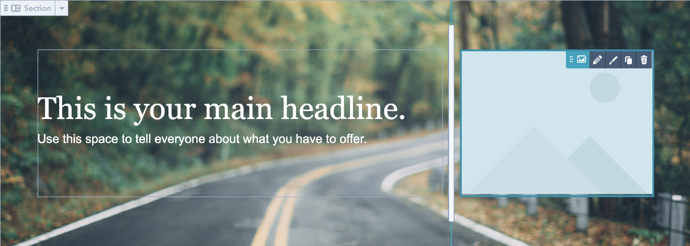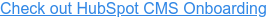HubSpot CMS website
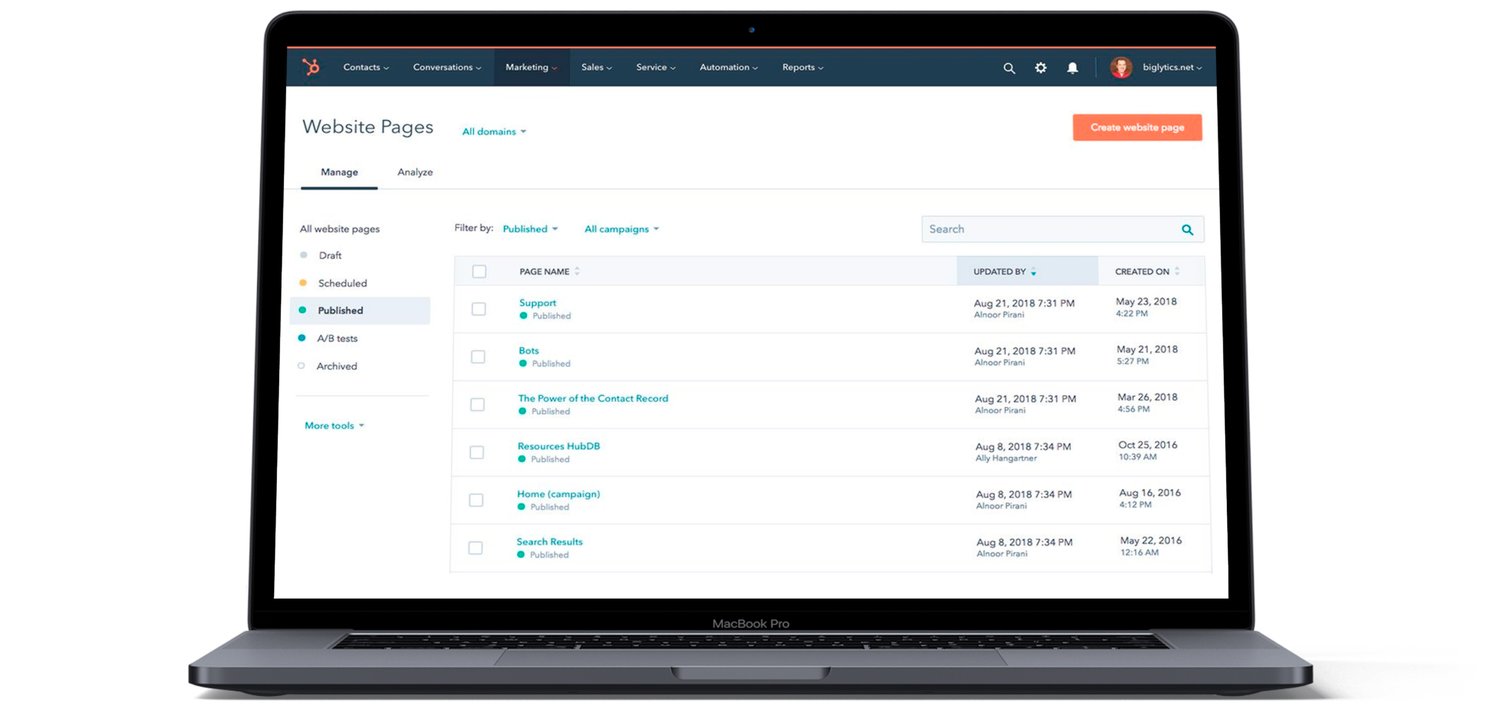
We build websites on HubSpot CMS platform based on our customers' individiual needs and goals.
A website built on HubSpot CMS will allow you freedom to make updates on the website independently.
After the website is built, you can make changes and additions without coding. That’s why a HubSpot CMS website is also cost-effective.
Built on a CRM platform, CMS Hub leverages a unified view of the customer so marketers and developers can create experiences that keep up with modern expectations. Your company will get a single source of truth that empowers your teams to deepen their relationships with customers and provide a best-in-class experience.
Easy and flexible
HubSpot CMS tools are easy to use. You can make updates and changes without a hassle.
Allows Independence
A website built on HubSpot CMS is cost-effective. You don’t need a developer's help every time you want to make a change, since it’s easy to edit the page independently without coding skills.
Customized website
We build websites according to the customer's needs. HubSpot CMS offers versatile solutions, so you don’t need to make compromises when it comes to your website’s design.
Personalized experience
You can offer customized experiences to your contacts based on for example the information you have on them in the CRM.
Works seamlessly together with other HubSpot tools
Together with other HubSpot tools, HubSpot CMS website offers a unified solution to digital marketing, sales, content management and customer service.
Examples of using HubSpot CMS
You can make updates such as adding new subpages using templates. You can edit themes in the theme settings. The changes you make will apply to all sites that use the same theme.
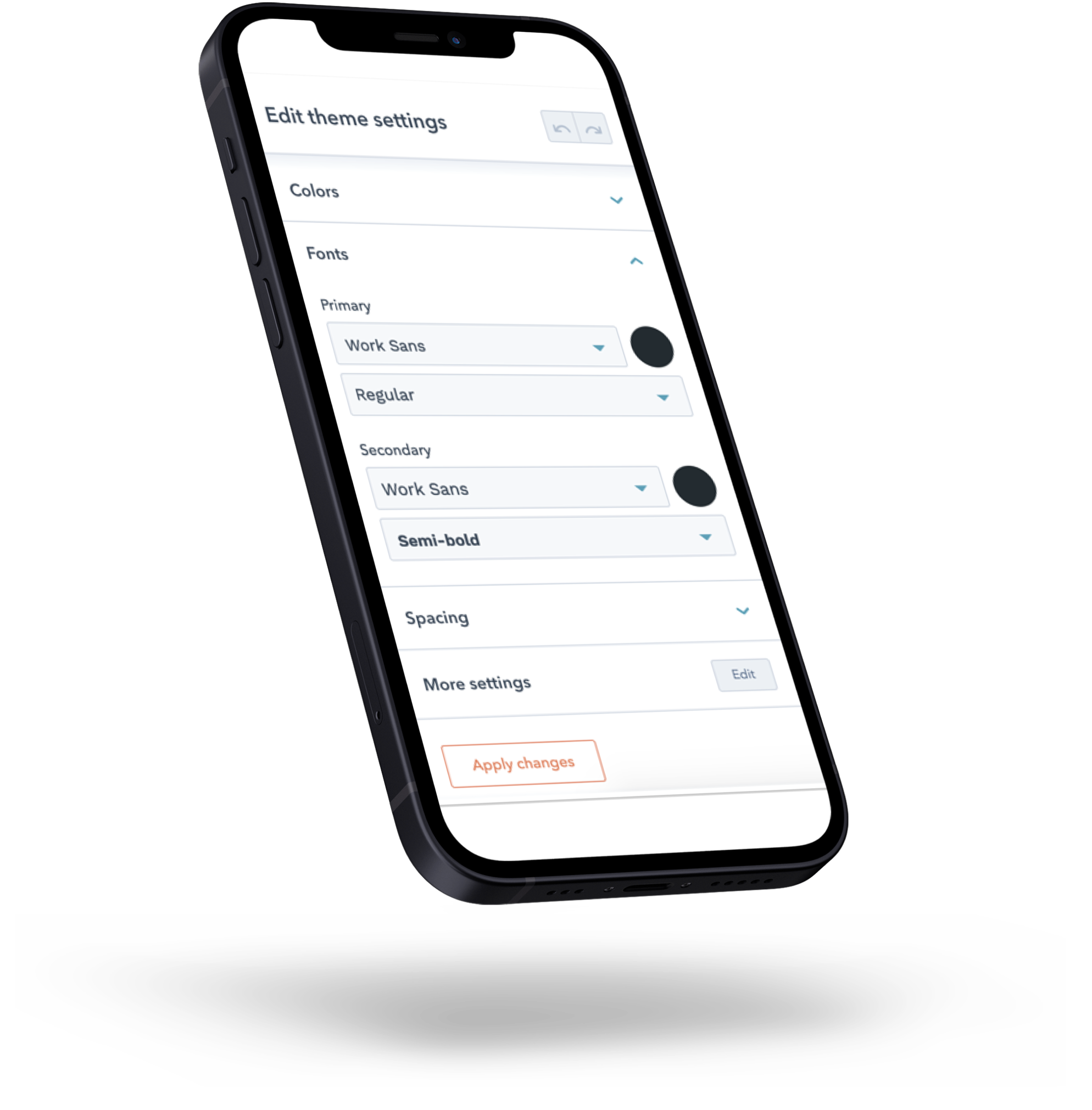
Making edits on the site is easy using the drag and drop editor. You can change the width of columns independently without coding.
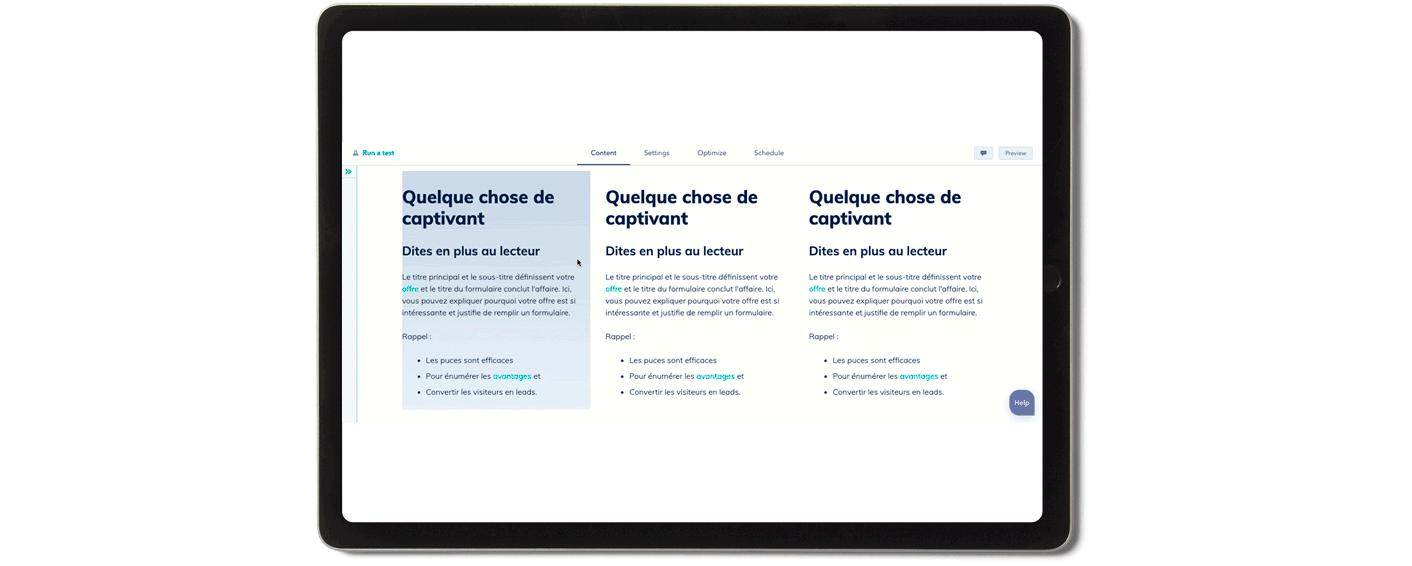
Developers can specify empty zones for drag and drop areas, where content creators build their own page content and layout.
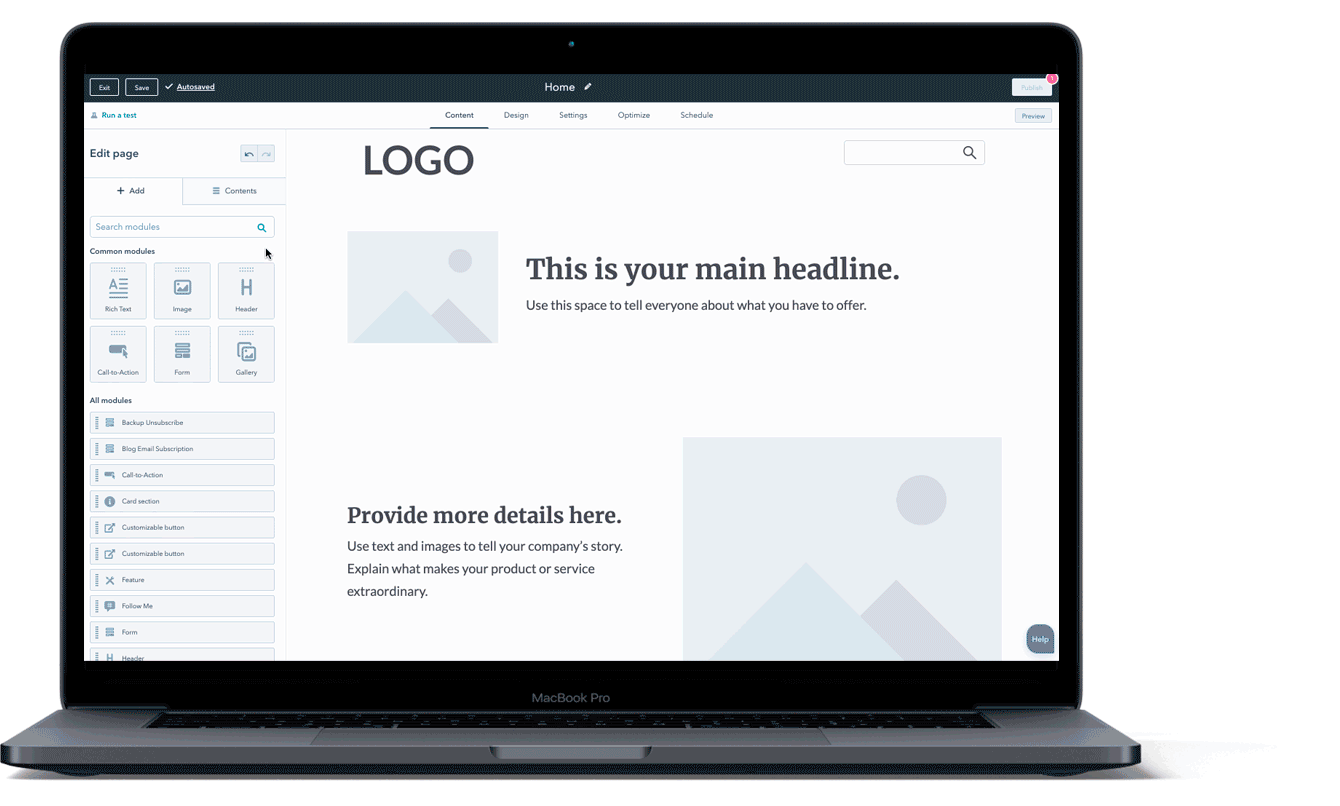
Developers can also pre-populate drag and drop areas with various modules, layouts, styles and content to act as a starting point for content creators to work with.