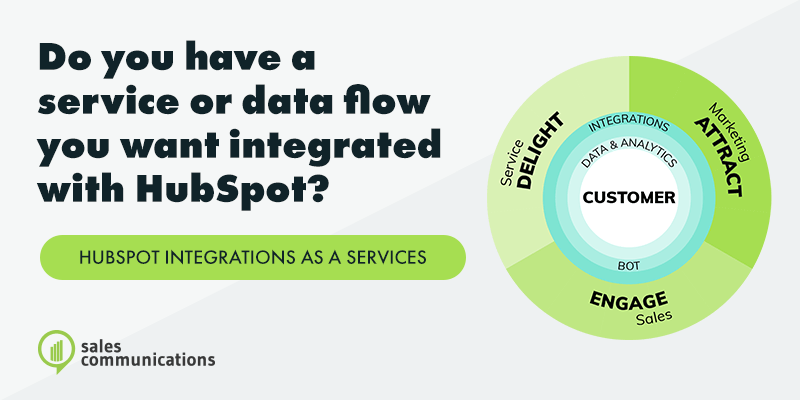Listen to the blog
Every webinar platform has its own set of pros and cons. I have tested a few during my career and we are often asked by our customers which webinar tools Salescomm would recommend. Which tool is a perfect fit for your company, will need to be further investigated, but the following tools work really well for us and our on average 80 - 200 webinar participants.
In a perfect world, one single tool should solve all our business needs. Unfortunately that's not quite possible yet. HubSpot enables us to easily reach, promote and automate many aspects of our marketing. We do however, still need a separate software for the actual webinars. Integrations on the other hand, enable Data to flow seamlessly. By choosing a webinar tool that can be integrated with HubSpot, capturing data from webinars and storing it in HubSpot is really straightforward. This way you no longer need to export and import contact lists as the required data is available just by logging in to your HubSpot account, and it can be utilised in your lead nurturing.
Right, let’s take a look at the top three webinar integrations Salescomm recommends using with HubSpot.
#1: GoToWebinar
Add marketing muscle to your webinars.
GoToWebinar is a very popular webinar software that allows us to stream live webinars and share the recording with the attendees, once the webinar is finished. GoToWebinar also provides simulated live webinars, that enable you to host pre-recorded webinars that feel as vibrant, and interactive, as live events. The power of HubSpot and GoToWebinar are amplified when you connect them together.
In HubSpot you simply create the registration landing page and then sync it to GoToWebinar. Invites, reminders and follow-up emails can be sent from HubSpot to nurture your attendees. All data is stored in Hubspot, and this will save lots of time and avoid possible errors when transferring information from one software platform, to the other. This means that you can create targeted lists of contacts, based on upcoming and past webinar registrations. These can then be used to target qualified leads and nurture them using HubSpot.
All in all, GoToWebinar is a solid webinar tool that is really easy to use.

*Picture GoToWebinar webpage
Setting up your integration
Setting up the integration is very straightforward, just log in to your HubSpot account, connect the applications and log in to GoToWebinar. HubSpot has created a knowledge article that will help you along the way.
#2: Zoom Video Webinar
Track and promote your webinars using HubSpot.
Zoom Webinars has a light integration enables the transferring of data using webhooks. We have used Zoom for many years and it's also a solid webinar platform. Attendee data is transferred to HubSpot which enables list segmentation and automation. However, if you arrange more than one webinar at any time, and someone registers to multiple webinars during the same timespan, the person will only get one of the unique join links.
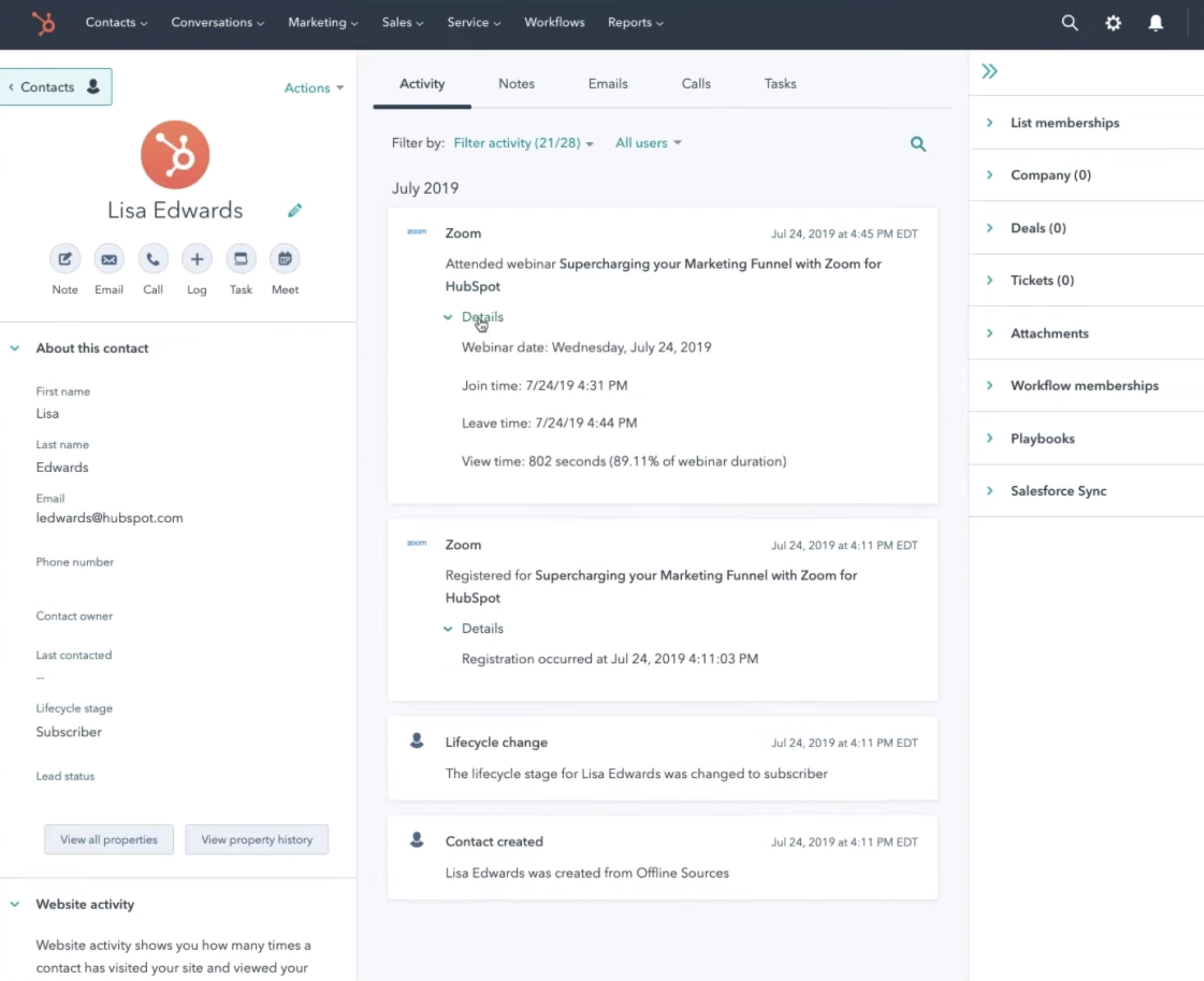
*Picture HubSpot
Setting up your integration
Setting up the integration works pretty much the same way as setting up the GoToWebinar integration. Log into HubSpot, click Integrations then Connect an app. Choose Zoom, and enter your Zoom login credentials, and grant HubSpot permission to access your Zoom account.
#3: Wistia
Easy to use video hosting platform.
Lastly I´d like to give a big hands-up to a professional video hosting service, where you´ll get easy-of-use and detailed analytics that will empower your marketing team even further. This data can easily be combined to HubSpot's marketing automation tools, and it will be really useful for your marketing team. By adding HubSpot forms to your videos in Wistia you can keep capturing leads, and collecting additional information with custom properties long after your live webinar is over.
When viewers convert on your video, they’ll get passed to HubSpot, and all their video viewing data will sync with their existing contact record. Each contact record within HubSpot will include heat map graphics, that will give you in-depth analytics on watched recordings, ie how long each video has been watched by each viewer. Including these video interactions analytics in your marketing automation, will really boost your marketing. Video data can be used as criteria for lead scoring, list segmentation, and enrollment in workflows.
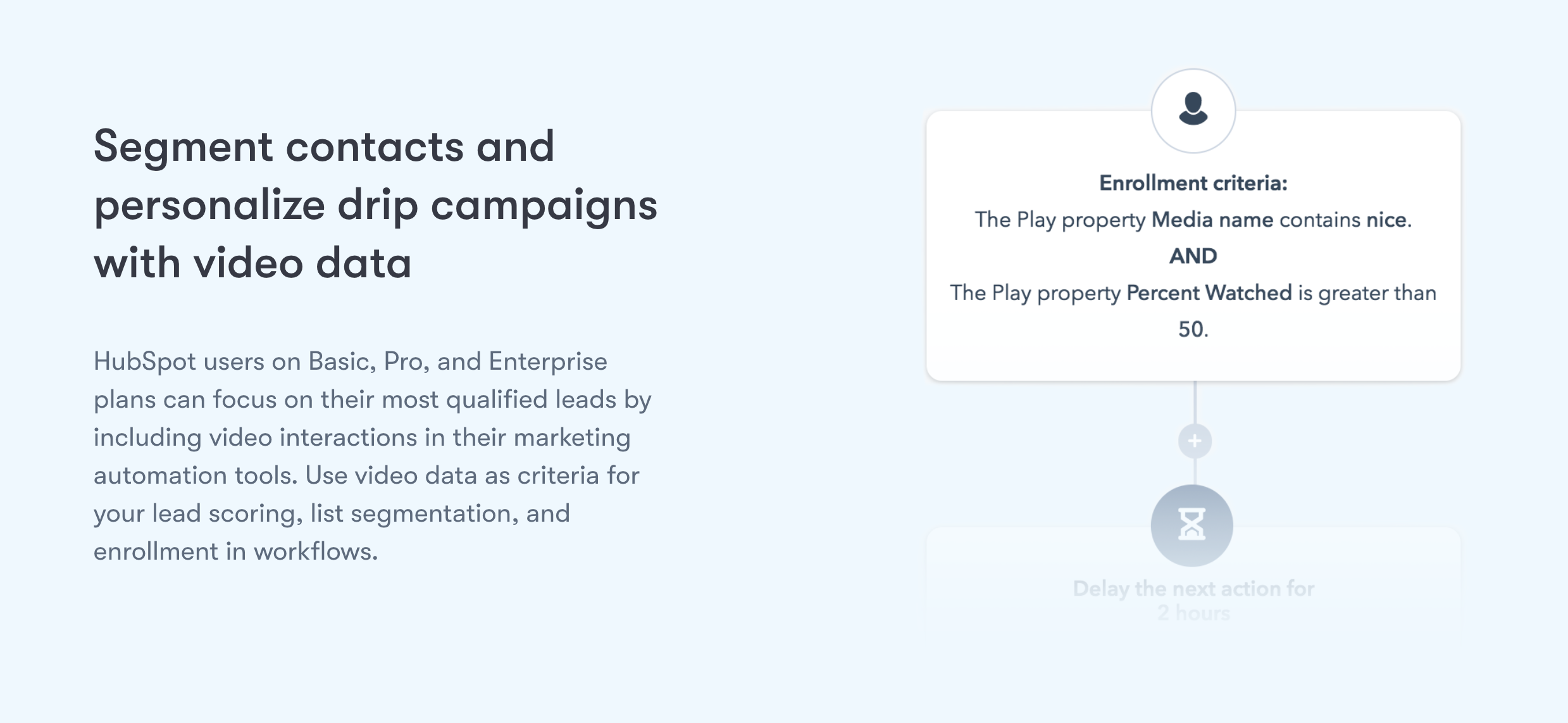
*Picture HubSpot
Setting up your integration
There are 3 key steps to fully integrate Wistia and HubSpot.
- Connect the integration in your Wistia account (Wistia Account Owner)
- Add a HubSpot form to your videos in Wistia
- Embed a video or video channel on your website or page containing the HubSpot tracking script.
Furthermore, you need to connect the HubSpot Integration in Wistia. After connecting you will be prompted to log into HubSpot where you should authorise the integration. This will authorise Wistia to request your HubSpot lists and forms for display within videos. It will also give permission to to create and update contact records, and send leads and viewing data into your HubSpot account.
There you go, three really easy to use tools that will help you to organise and host extraordinary webinars, gather data in one place, and of course, boost your business and marketing efforts.